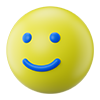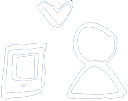eSIM
An eSIM (short for embedded SIM) is a digital SIM built into recent phones that lets you activate a cellular service instantly and securely, and an associated phone number and plan, without having to use a physical SIM card. If you need to transfer your current Lucky Mobile number activated on an eSIM to a different device, follow these instructions.
Compatible smartphones
- iPhone XS, iPhone XS Max, iPhone XR, or later
- Google Pixel 3a, Pixel 4 series or later
- Samsung Galaxy S21 / S21+ / S21 Ultra or later
- Samsung Galaxy Z Fold 3 / Z Flip 3 or later
- Samsung Galaxy Note20 / Note20 Ultra or later
- Samsung A54 / A35 series or later
- Motorola Edge 2023 series / Moto G 5G 2024 or later
eSIM compatibility may vary for models purchased outside of Canada. Please check with your manufacturer if you have doubts.
Recovering your eSIM
- Log into MyAccount.
- Click on the My Phone tab.
- Click Manage my SIM and device and follow the on-screen instructions.
eSIM - FAQs
How can I transfer my existing Lucky eSIM to another eSIM-compatible iPhone?
- Transfer your existing Lucky eSIM by visiting a Lucky store. Be ready to provide your current eSIM phone number and EID of the new eSIM device you are transferring (this can be found on the box or in the settings of the new iPhone; Settings > General > About > EID General).
How can I delete my eSIM?
If you want to return, replace, recycle or dispose your device, you may want to delete your eSIM after you cancel or transfer your mobility service to a different device. Learn how to transfer your service.
Follow steps below to delete your eSIM from your Apple device:
- Go to Settings.
- Tap either Cellular or Mobile Data.
- Tap Delete eSIM.
How can I transfer my existing Lucky Mobile eSIM to another eSIM-compatible device?
- Transfer your existing Lucky eSIM by visiting a Lucky store. Be ready to provide your current eSIM phone number and EID of the new eSIM device you are transferring (EID can be found on the box or in the settings of your phone).
How can I delete my eSIM?
If you want to return, replace, recycle or dispose your device, you may want to delete your eSIM after you cancel or transfer your mobility service to a different device. Learn how to transfer your service.
Follow these steps to delete your eSIM from your Google Pixel phone:
- Open your phone's Settings app.
- Tap Network & internet and then Mobile network.
- Tap SIMs.
- Select the eSIM you want to delete.
- Tap Delete SIM.
How can I transfer my existing Lucky eSIM to a new Dual SIM device?
- Transfer your existing Lucky eSIM by visiting a Lucky store. Be ready to provide your current eSIM phone number and EID of the new eSIM device you are transferring (EID can be found on the box or in the settings of your phone).
How can I delete my eSIM?
If you want to return, replace, recycle or dispose your device, you may want to delete your eSIM after you cancel or transfer your mobility service to a different device. Learn how to transfer your service.
Follow these steps to delete your eSIM from your Samsung Galaxy phone:
- Go to the home screen. To open the menu, swipe up on the screen.
- Tap Settings.
- Scroll down. Tap Connections.
- Tap SIM manager.
- Under eSIMs, tap the eSIM you want to delete.
- Tap Remove.