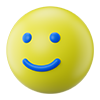iOS phones:
- Ensure your plan has mobile data included
- Ensure your mobile data is turned ON and working
- Select Settings.
- Select Cellular.
- Select Personal Hotspot.
- Toggle Personal Hotspot ON.
- Ensure that WiFi and Bluetooth are ON.
- For other devices to connect, choose the iPhone's name on the connecting device and enter the password shown on the phone that is sharing the connection.
Android phones:
- Ensure your plan has mobile data included
- Ensure your mobile data is turned ON and working
- Select Apps.
- Select Settings.
- Select Mobile Hotspot and Tethering.
- Select Mobile Hotspot.
- Toggle Mobile Hotspot ON.
- For other devices to connect, choose the phone's name on the connecting device and enter the password shown on the phone that is sharing the connection.
If you are still encountering issues, contact us for support.

Community forum
Ask questions, and get tips and help from other Lucky Mobile users, or share some of your own.
Visit community forum