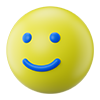Will my phone work with a Lucky Mobile SIM Card?
Yes, as long as your phone is compatible with our network and already unlocked by your previous provider. The availability of some services may differ depending on your phone.
Your phone must be compatible with LTE AWS (1700 megahertz) or LTE 700 megahertz bands, or UMTS/HSPA compatible on 850/1900 megahertz bands. See your phone’s user guide for information about network compatibility.
Not sure if your device is compatible with Lucky Mobile’s network? Check your device compatibility.
What kind of SIM Card do I need?
Lucky Mobile Multi SIM Card is compatible as standard, micro, or nano. You can use the size you need for your phone. If your phone is eSIM compatible eSIM compatible phones (on the latest operating system):
- iPhone XS or later
- Google Pixel 3 series or later
- Samsung Galaxy S21, Z Fold 3, Flip 3, Note20 or later
eSIM compatibility may vary for models purchased outside of Canada. Please check with your phone manufacturer if you have doubts.
, you can activate instantly without a physical SIM card.Where can I buy and activate a new SIM Card?
To buy a Lucky Mobile SIM Card:
- Order online
- Contact us to order
- Visit a Lucky Mobile store. You can also find Lucky Mobile SIM Cards and Top-Up Cards in most convenience stores, grocery stores, and gas stations.
Already have a Lucky Mobile SIM Card? Activate now.
How do I insert my SIM Card into my phone?
Locate the SIM Card slot either on the side of your phone or under the battery. If you still need help, consult your phone’s user guide for instructions.
Transferring my service to a different SIM Card
Make sure you have your new Lucky Mobile SIM card
With the Lucky Mobile My Account app:
- Log in to your Lucky Mobile My Account app
- On the Manage my device section, click SIM & device options
- Click on Transfer service to a new SIM card
With My Account:
- Log in to My Account
- Select the mobile phone with the rate Plan you want to change (if more than one mobile phone is registered)
- Click on the My Phone tab
- Click Transfer my service to a different SIM Card and follow the on-screen instructions.
Can I reuse my old SIM card?
If your Lucky Mobile number has been reactivated or your account has been cancelled, your SIM card will no longer work as well. You will need to purchase a new SIM card or install a new eSIM if your phone is compatible. Check if your device is compatible.
To check out your SIM card options, click here.