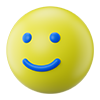We know it can be stressful to lose your phone or have it stolen. We're here to help you out and get you back up and running again as soon as possible.
How to protect yourself against theft
The following tips will help you reduce the risk of theft and make the info on your phone more secure:
- Use the lock code or password feature on your phone at all times.
- Keep your phone secure and out of sight when not in use.
- If you have a smartphone, you can use apps for tracking and erasing your phone's data remotely. Please refer phone manufacturer website or manual for more information.
- Keep a record about your phone in a safe place (handy info like phone number, make and model, colour and appearance, IMEI and PIN numbers).
Learn more from the Canadian Wireless Telecommunications Association about protecting yourself and your data.
What to do if your phone has been lost or stolen
Once you notice that your phone is gone, here's what you should do immediately:
- If your phone was stolen, report the theft to local police.
- If your phone was lost, we recommend trying to locate it by using the Find my iPhone or Find my Android device tools
- If you can’t locate your device, we recommend that you suspend your services through My Account. If you report that your phone has been lost or stolen, we will add it to a national "blacklist" of stolen phones to prevent others from using it.
What happens next:
If your phone has been lost or stolen, you can suspend your service with My Account. If you report your phone as lost or stolen, and do not notify Lucky Mobile of its return, then the phone may be permanently disabled.
In order to ensure that your future prepaid funds are not compromised, we will suspend your recurring charges and any Automatic Top-Up program that you participate in once you notify us that your phone was lost or stolen.
Good to know if your phone has been lost or stolen:
You're responsible for any charges (e.g., calls, texts or data) made on your phone between the time that it's lost or stolen and when you get in touch with us to disconnect it.
Check out your Terms of Service for further details.
How to suspend your services if your device was lost/stolen
- Log in to My Account.
- Click Report a lost or stolen device in the My Phone section
- Click Continue under STEP 2 Suspend your service
- Review the details of the request and click Submit
How to restore your services if you’ve found your device
- Access the Restore your service online tool – note: you will be asked to login to My Account.
- Select Continue to confirm that you want to restore your services
- Review the request and select Submit.
Note: If you’re not able to restore your services in My Account, please contact us.
It may take up to 30 minutes for the service to be restored. You may also need to restart your phone.
How to replace a lost phone and/or SIM Card
If you've lost your mobile phone and/or SIM Card, you can replace it with another phone or SIM Card and keep the same mobile number.
You can buy a new phone and SIM Card at a Lucky Mobile retailer. If you already have a mobile phone or smartphone, you can use it as your replacement phone.
If you have a new phone and SIM Card, click here to view the steps on how to transfer your Lucky Mobile number to the new SIM.
If you reported your phone as lost or stolen and had your account suspended, restore your services through My Account or contact us to have the account restored and updated with the new SIM and phone.
National Phone Blacklist
In an effort to help our Customers against phone theft, we'll stop service for any HSPA/LTE phone that has been registered as lost or stolen on a national “blacklist”. The national blacklist is used by service providers in Canada to help prevent the usage of lost or stolen phones.
Once a phone is blacklisted, it can’t be used on Lucky Mobile’s network, or the networks of all other service providers in Canada.
What if you find your blacklisted phone?
Contact us and we’ll make sure your phone is removed from the "blacklist". Your phone should regain access to the Lucky Mobile network within 24 hours. A request to remove your phone from the national "blacklist" will also be made within 24 hours.
Good to know if your phone is blacklisted:
We can only remove a phone from the blacklist for you, if you were the person that originally blacklisted it. If your phone was reported lost or stolen and blacklisted by another service provider, you must contact that service provider to be removed from the blacklist.