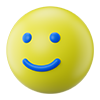What is T9-1-1?
T9-1-1 is a registered service that lets Lucky Mobile customers who are deaf, hard of hearing or speech impaired communicate with 9-1-1 call centres by text (SMS) rather than talking.
To use the T9-1-1 service, customers must:
- Register for the T9-1-1 service
- Have a T9-1-1 compatible phone
Who can register for T9-1-1?
T9-1-1 is for customers who are deaf, hard of hearing or speech impaired.
To register for T9-1-1 service you'll need:
- A registered profile on My Account
- A valid Lucky Mobile phone number
- A rate Plan that supports text messaging (SMS)
- A compatible mobile phone
Please don’t test the T9-1-1 service by calling 9-1-1 after you’ve registered. Contacting 9-1-1 should only be done in a real emergency.
Good to know: Once you’ve registered, it may take up to 5 business days for your T9-1-1 services to be activated and available.
Register Your Phone
T9-1-1 is free.
T9-1-1 is a free service for all Lucky Mobile customers who are deaf, hard of hearing or speech impaired. You won’t be charged for any text messages received from or sent to a 9-1-1 call centre during a T9-1-1 text session.
Register your phoneHow to make a T9-1-1 call?
Good to know: Don’t text the digits 9-1-1 to initiate your T9-1-1 service.
For complete information on the T9-1-1 service, including an instructional video please visit: Canadian Telecommunications Association’s website.
- You must already have registered for the T9-1-1 service.
- Unlock your phone’s keypad. Even though you can dial 9-1-1 on a locked keypad, some phones can’t send or receive text messages when the keypad is locked. Unlock your phone’s keypad by entering a personal password or pressing an unlock button on your phone.
- Dial 9-1-1 on your phone to place a regular emergency voice call.
- Make sure your call connects and that you receive an initial text message from a 9-1-1 call centre. Watch your phone’s display to make sure the call is connected. Once the call is connected, you should receive an initial text message from a 9-1-1 call centre. If you don’t receive the initial text message within two minutes, end the voice call and redial 9-1-1.
- The initial text message will come from a number with 13 digits starting with 555911. This number identifies the call centre you’re texting with.
- Provide the call centre with your location and emergency info. Once you get the initial text message, you should reply with a message that provides any information they request, like the nature of the emergency and your location. To speed up communication, keep your text messages as short as possible
- If possible, keep the 9-1-1 voice call connected during the entire text messaging session. This will let the 9-1-1 operator hear any background noises that may help assess the emergency and will provide enhanced 9-1-1 functions.
- Depending on your province and the emergency services you need, you may be transferred to a new number that begins with 555911 during the T9-1-1 session to access fire, police or emergency medical services. Always send messages to the current 555911 number.
- You’ll know when your T9-1-1 session is over when you receive the message: “End of 9-1-1 Call”. If you don’t get an “End of 9-1-1 Call” or further response, you can send a text message asking if the 9-1-1 conversation has ended. If you receive an error message, the T9-1-1 session has ended.
- If you need to continue your communication with the 9-1-1 call centre after receiving the “End of 9-1-1 Call” message, you’ll need to redial 9-1-1 on your phone and communicate again by replying to the text message.
Good to know:
- Always call 9-1-1 in an emergency.
- T9-1-1 is not compatible with Wi-Fi Calling.
Make sure your phone is T9-1-1 compatible
It’s your responsibility to make sure your phone is compatible with the T-9-1-1 service.
Check whether your Lucky Mobile phone is compatible.
Use this list only if you have bought your phone from Lucky Mobile or an authorized Lucky Mobile store. Lucky Mobile can’t provide compatibility info on phones not bought from Lucky Mobile or an authorized Lucky Mobile store.
If you don’t know manufacturer and model of your Lucky Mobile phone, you can:
- Check the information printed on the box.
- Check the label in the battery compartment.
- Check the phone settings (e.g. Options > About).
Good to know:
If you own multiple phones, only the phone(s) assigned to registered mobile phone number(s) will work with the T9-1-1 service.
Only the default SMS application on your phone will support T9-1-1. Using any SMS application other than the one that comes with your phone, like a third-party SMS application, may prevent T9-1-1 from working.
Where is the T9-1-1 service available?
The T9-1-1 service is currently available in Manitoba, Calgary, Metro Vancouver and the York and Peel Regions in Ontario.
For more information on T9-1-1 availability please check the Canadian Telecommunications Association website
List of phones that are compatible with T-9-1-1:
All phones released in 2014 or later are compatible. If your phone was made before 2014, check the list below to see if it is compatible.
For phones made before 2014, if it is not on the list, then it is not compatible with T9-1-1.
| Brand | Model |
|---|---|
| Alcatel | Idol Mini |
| Alcatel | Idol X |
| Apple | iPhone 4 |
| Apple | iPhone 4s |
| Apple | iPhone 5 |
| Apple | iPhone 5c |
| Apple | iPhone 5s |
| BlackBerry | Bold |
| BlackBerry | Curve |
| BlackBerry | Q10 |
| BlackBerry | Q5 |
| BlackBerry | Torch |
| BlackBerry | Z10 |
| BlackBerry | Z30 |
| HTC | Desire 601 |
| Brand | Model |
|---|---|
| HTC | Desire C |
| HTC | Incredible S |
| HTC | One |
| HTC | One S |
| HTC | Primo |
| HTC | Raider |
| HTC | Sensation |
| HTC | Wildfire S |
| HTC | Windows Phone 8S |
| HTC | Windows Phone 8X |
| LG | Eclypse |
| LG | G2 |
| LG | Nexus 4 |
| LG | Nexus 5 |
| LG | Optimus G |
| Brand | Model |
|---|---|
| LG | Optimus L1 II |
| LG | Optimus L5 |
| LG | Optimus L5 II |
| LG | Optimus Net |
| Motorola | Atrix |
| Motorola | MotoLuxe |
| Samsung | Ativ S |
| Samsung | Galaxy 551 |
| Samsung | Galaxy Ace II x |
| Samsung | Galaxy Discover |
| Samsung | Galaxy Gio |
| Samsung | Galaxy MEGA |
| Samsung | Galaxy Nexus |
| Samsung | Galaxy Note |
| Samsung | Galaxy Note 3 |
| Brand | Model |
|---|---|
| Samsung | Galaxy Note II |
| Samsung | Galaxy Rugby |
| Samsung | Galaxy Rugby LTE |
| Samsung | Galaxy S2 HD LTE |
| Samsung | Galaxy S3 |
| Samsung | Galaxy S3 Mini |
| Samsung | Galaxy S4 |
| Samsung | Galaxy S4 Mini |
| Samsung | Galaxy W |
| Samsung | Rugby3 |
| Sonim | Bolt |
| Sonim | Bolt 2 |
| Sonim | Bolt 2 IS |
| Sonim | Bolt SL |
| Sony | Xperia J |
| Brand | Model |
|---|---|
| Sony | Xperia M |
| Sony | Xperia SP |
| Sony | Xperia T |
| Sony | Xperia Z |
| Sony | Xperia Z Ultra |
| Sony | Xperia Z1 |
| Sony | Xperia ZL |